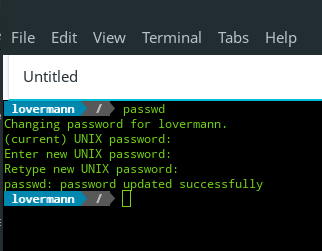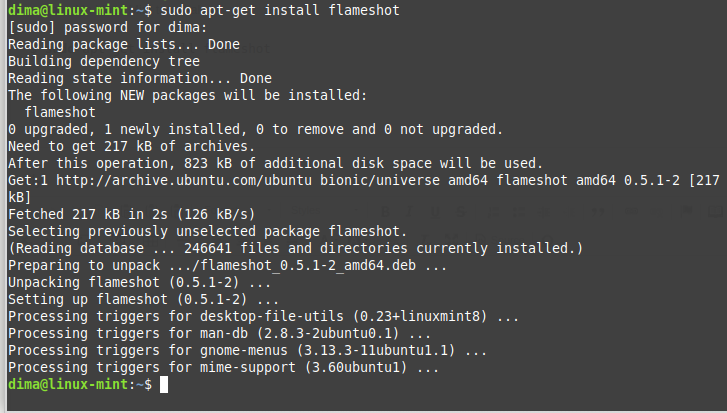How to install an ocl-icd-libopencl1 package on Devuan Linux
In case you are installing software and missing ocl-icd-libopencl package (unresolved dependancies), you can install it using terminal by running a following command:
$ sudo apt update
$ sudo apt install ocl-icd-opencl-dev
But even in this case some of you installation can be broken, so we have to fix those installation by running a command:
$ sudo apt --fix-broken install