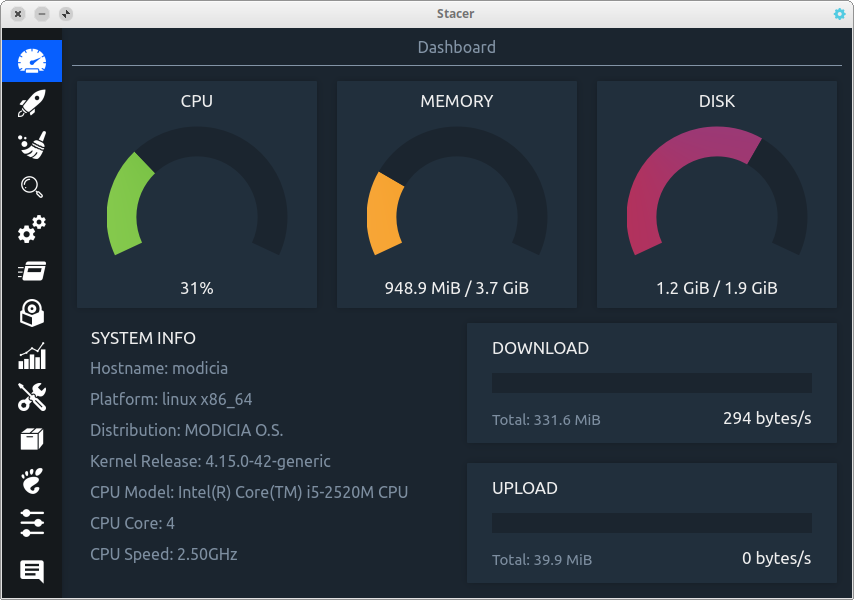Wifite tool is a part of Modicia Linux repository, therefore installation is very simple and easy by running only one command (see below). Wifite has some requirements for proper work, fore example it needs to install aircrack-ng app, but you don't have to do it by yourself, wifite installed will do the whole work for you (it will automatically download and install all needed components).
$ sudo apt-get install wifite
output:
sudo apt-get install wifite
Reading package lists... Done
Building dependency tree
Reading state information... Done
The following additional packages will be installed:
aircrack-ng ethtool ieee-data libmaxminddb0 libsmi2ldbl libwireshark-data
libwireshark11 libwiretap8 libwscodecs2 libwsutil9 reaver tshark
wireshark-common
Suggested packages:
mmdb-bin snmp-mibs-downloader wireshark-doc pyrit macchanger
The following NEW packages will be installed:
aircrack-ng ethtool ieee-data libmaxminddb0 libsmi2ldbl libwireshark-data
libwireshark11 libwiretap8 libwscodecs2 libwsutil9 reaver tshark wifite
wireshark-common
0 upgraded, 14 newly installed, 0 to remove and 85 not upgraded.
Need to get 20.4 MB of archives.
After this operation, 109 MB of additional disk space will be used.
Do you want to continue? [Y/n] Y
Get:1 http://archive.ubuntu.com/ubuntu bionic/main amd64 ethtool amd64 1:4.15-0ubuntu1 [114 kB]
Get:2 http://archive.ubuntu.com/ubuntu bionic/universe amd64 aircrack-ng amd64 1:1.2-0~rc4-4 [2,707 kB]
Get:3 http://archive.ubuntu.com/ubuntu bionic/main amd64 ieee-data all 20180204.1 [1,539 kB]
Get:4 http://archive.ubuntu.com/ubuntu bionic/universe amd64 libmaxminddb0 amd64 1.3.1-1 [25.6 kB]
Get:5 http://archive.ubuntu.com/ubuntu bionic/main amd64 libsmi2ldbl amd64 0.4.8+dfsg2-15 [100 kB]
Get:6 http://archive.ubuntu.com/ubuntu bionic-security/universe amd64 libwireshark-data all 2.6.10-1~ubuntu18.04.0 [1,425 kB]
Get:7 http://archive.ubuntu.com/ubuntu bionic-security/universe amd64 libwsutil9 amd64 2.6.10-1~ubuntu18.04.0 [55.5 kB]
Get:8 http://archive.ubuntu.com/ubuntu bionic-security/universe amd64 libwiretap8 amd64 2.6.10-1~ubuntu18.04.0 [177 kB]
Get:9 http://archive.ubuntu.com/ubuntu bionic-security/universe amd64 libwscodecs2 amd64 2.6.10-1~ubuntu18.04.0 [17.8 kB]
Get:10 http://archive.ubuntu.com/ubuntu bionic-security/universe amd64 libwireshark11 amd64 2.6.10-1~ubuntu18.04.0 [13.6 MB]
Get:11 http://archive.ubuntu.com/ubuntu bionic-security/universe amd64 wireshark-common amd64 2.6.10-1~ubuntu18.04.0 [391 kB]
Get:12 http://archive.ubuntu.com/ubuntu bionic-security/universe amd64 tshark amd64 2.6.10-1~ubuntu18.04.0 [134 kB]
Get:13 http://archive.ubuntu.com/ubuntu bionic/universe amd64 reaver amd64 1.4-2build1 [132 kB]
Get:14 http://archive.ubuntu.com/ubuntu bionic/universe amd64 wifite all 2.0.87+git20170515.918a499-2 [33.8 kB]
Fetched 20.4 MB in 17min 42s (19.3 kB/s)
Selecting previously unselected package ethtool.
(Reading database ... 256537 files and directories currently installed.)
Preparing to unpack .../00-ethtool_1%3a4.15-0ubuntu1_amd64.deb ...
Unpacking ethtool (1:4.15-0ubuntu1) ...
Selecting previously unselected package aircrack-ng.
Preparing to unpack .../01-aircrack-ng_1%3a1.2-0~rc4-4_amd64.deb ...
Unpacking aircrack-ng (1:1.2-0~rc4-4) ...
Selecting previously unselected package ieee-data.
Preparing to unpack .../02-ieee-data_20180204.1_all.deb ...
Unpacking ieee-data (20180204.1) ...
Selecting previously unselected package libmaxminddb0:amd64.
Preparing to unpack .../03-libmaxminddb0_1.3.1-1_amd64.deb ...
Unpacking libmaxminddb0:amd64 (1.3.1-1) ...
Selecting previously unselected package libsmi2ldbl:amd64.
Preparing to unpack .../04-libsmi2ldbl_0.4.8+dfsg2-15_amd64.deb ...
Unpacking libsmi2ldbl:amd64 (0.4.8+dfsg2-15) ...
Selecting previously unselected package libwireshark-data.
Preparing to unpack .../05-libwireshark-data_2.6.10-1~ubuntu18.04.0_all.deb ...
Unpacking libwireshark-data (2.6.10-1~ubuntu18.04.0) ...
Selecting previously unselected package libwsutil9:amd64.
Preparing to unpack .../06-libwsutil9_2.6.10-1~ubuntu18.04.0_amd64.deb ...
Unpacking libwsutil9:amd64 (2.6.10-1~ubuntu18.04.0) ...
Selecting previously unselected package libwiretap8:amd64.
Preparing to unpack .../07-libwiretap8_2.6.10-1~ubuntu18.04.0_amd64.deb ...
Unpacking libwiretap8:amd64 (2.6.10-1~ubuntu18.04.0) ...
Selecting previously unselected package libwscodecs2:amd64.
Preparing to unpack .../08-libwscodecs2_2.6.10-1~ubuntu18.04.0_amd64.deb ...
Unpacking libwscodecs2:amd64 (2.6.10-1~ubuntu18.04.0) ...
Selecting previously unselected package libwireshark11:amd64.
Preparing to unpack .../09-libwireshark11_2.6.10-1~ubuntu18.04.0_amd64.deb ...
Unpacking libwireshark11:amd64 (2.6.10-1~ubuntu18.04.0) ...
Selecting previously unselected package wireshark-common.
Preparing to unpack .../10-wireshark-common_2.6.10-1~ubuntu18.04.0_amd64.deb ...
Unpacking wireshark-common (2.6.10-1~ubuntu18.04.0) ...
Selecting previously unselected package tshark.
Preparing to unpack .../11-tshark_2.6.10-1~ubuntu18.04.0_amd64.deb ...
Unpacking tshark (2.6.10-1~ubuntu18.04.0) ...
Selecting previously unselected package reaver.
Preparing to unpack .../12-reaver_1.4-2build1_amd64.deb ...
Unpacking reaver (1.4-2build1) ...
Selecting previously unselected package wifite.
Preparing to unpack .../13-wifite_2.0.87+git20170515.918a499-2_all.deb ...
Unpacking wifite (2.0.87+git20170515.918a499-2) ...
Setting up reaver (1.4-2build1) ...
Setting up ieee-data (20180204.1) ...
Setting up libsmi2ldbl:amd64 (0.4.8+dfsg2-15) ...
Setting up libwsutil9:amd64 (2.6.10-1~ubuntu18.04.0) ...
Setting up libwireshark-data (2.6.10-1~ubuntu18.04.0) ...
Setting up libwscodecs2:amd64 (2.6.10-1~ubuntu18.04.0) ...
Setting up ethtool (1:4.15-0ubuntu1) ...
Setting up libmaxminddb0:amd64 (1.3.1-1) ...
Setting up aircrack-ng (1:1.2-0~rc4-4) ...
Setting up libwiretap8:amd64 (2.6.10-1~ubuntu18.04.0) ...
Setting up libwireshark11:amd64 (2.6.10-1~ubuntu18.04.0) ...
Setting up wireshark-common (2.6.10-1~ubuntu18.04.0) ...
Setting up tshark (2.6.10-1~ubuntu18.04.0) ...
Setting up wifite (2.0.87+git20170515.918a499-2) ...
Processing triggers for man-db (2.8.3-2ubuntu0.1) ...
Processing triggers for shared-mime-info (1.9-2) ...
Processing triggers for libc-bin (2.27-3ubuntu1) ...
That's all
Read more
Written by Administrator on Friday April 24, 2020