How to upgrade Linux Lite from terminal
Sometimes while trying to install updates for Linux Lite you can meet an error: "Your computer is not connected to the internet", but you surely know that you are connected.
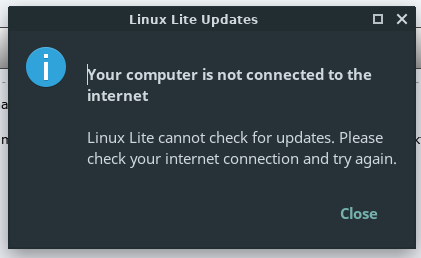
Don't panic, you can still upgrade your system using terminal. It's enough to run command:
$ sudo apt-get dist-upgrade
Then a script will start downloading upgrades and will install them automatically.