How to remove (uninstall) Freesweep game in Devuan Linux [with screenshots]
Freesweep is a game designed especially to play in terminal and is an implemenetation of popular minesweeper game; originally was written in C programming language for Unix-liste systems. Freesweep is installed by default in Devuan Linux and if you are not a fan of this game and don't need it, just remove it from your system by running following command in terminal:
$ sudo apt purge freesweep
output:
Reading package lists... Done
Building dependency tree
Reading state information... Done
The following packages will be REMOVED:
freesweep*
0 upgraded, 0 newly installed, 1 to remove and 26 not upgraded.
After this operation, 141 kB disk space will be freed.
Do you want to continue? [Y/n] y
(Reading database ... 107763 files and directories currently installed.)
Removing freesweep (0.90-3+b1) ...
Processing triggers for mime-support (3.60) ...
Processing triggers for desktop-file-utils (0.23-1) ...
Processing triggers for man-db (2.7.6.1-2) ...
Processing triggers for hicolor-icon-theme (0.15-1) ...
(Reading database ... 107753 files and directories currently installed.)
Purging configuration files for freesweep (0.90-3+b1) ...
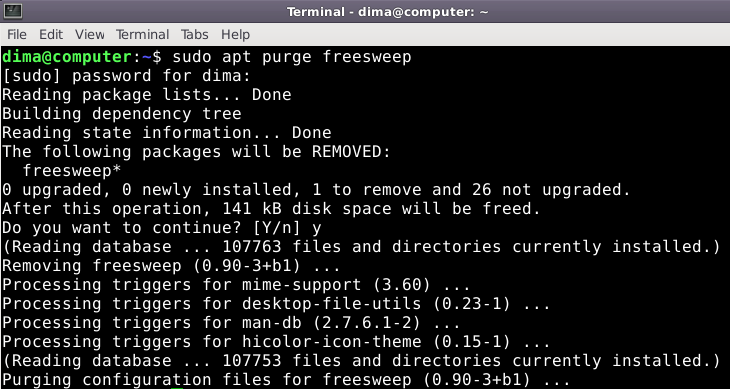
Removing this game from your Devuan Linux OS is not only about freeing 141 kB, but about cleaning your operation system from application you don't need. It will make your menu free of apps you really don't need.
Freeswipe is a console (text-based) game, it means, originally it was aimed to systems and computers with low graphics. Nowadays having installed Devuan Linux on your desktop computer, it's very hard to play games in terminal.
Moreover, it's reported that Freesweep game has is not secure. It's possible to set certain environment variables and then invoke freesweep to execute arbitary code, obtaining 'games' group privileges.