How to install Python 3.8 from command line in LiteLinux
First, let's check, if python was already installed in our system. Use following command:
$ python -V
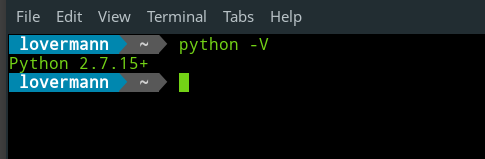
Ok, now we know, that python version 2.7.15+ is already installed. But we want to install python 3.8, because for some reasons python 2.7 we don't need. Let's go:
$ sudo apt install python3.8
You will see something like this:
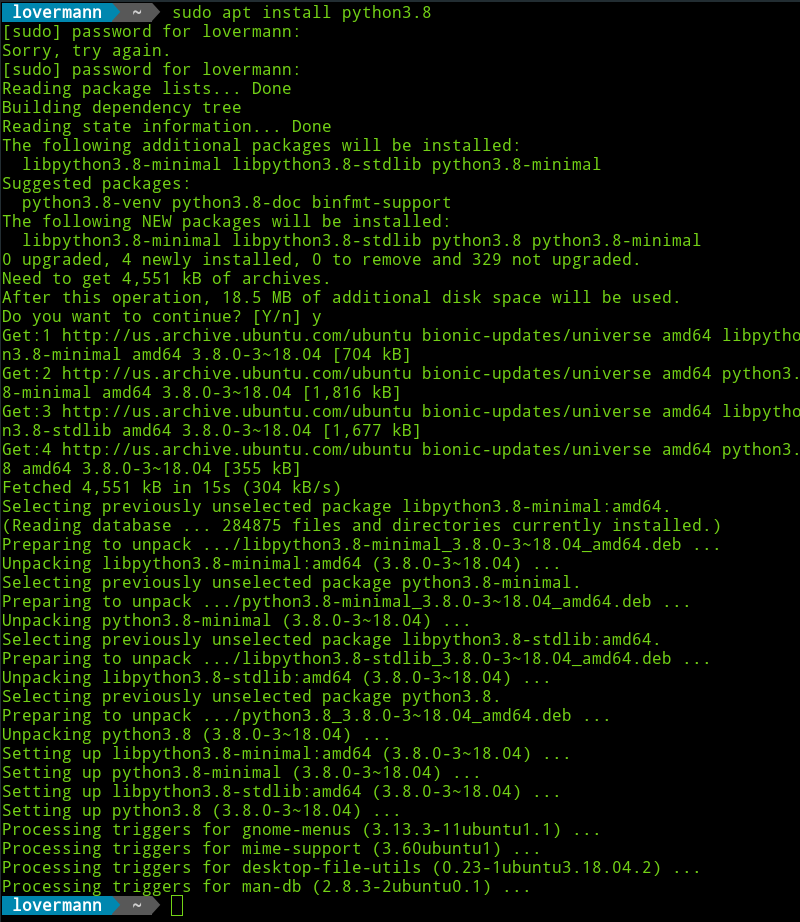
So, python 3.8 is installed. We can check it:
$ python3.8 --version