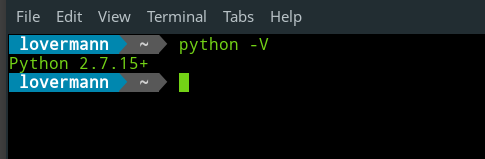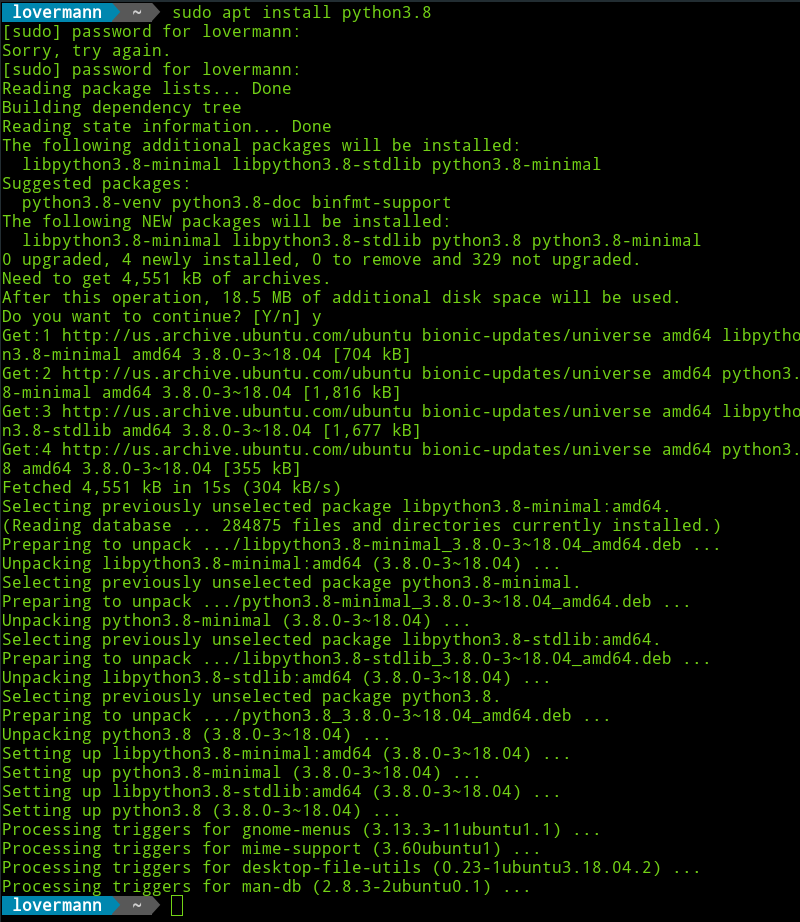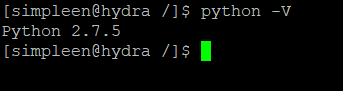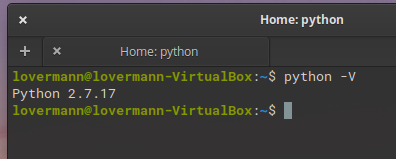What is tXML with examples
What is tXML
tXML (commerce eXtensible Markup Language) is a type of XML designed specifically for export control transactions and international trade.
tXML is an XML language + set of Document Type Definitions (DTDs). These DTDs are text files that describe the precise syntax and order of tXML elements.
Example of tXML document
It means, that tXML is just XML document, but with predefined structure and tags. Let's see, how typical tXML document looks. This is Invoice without tax calculation: