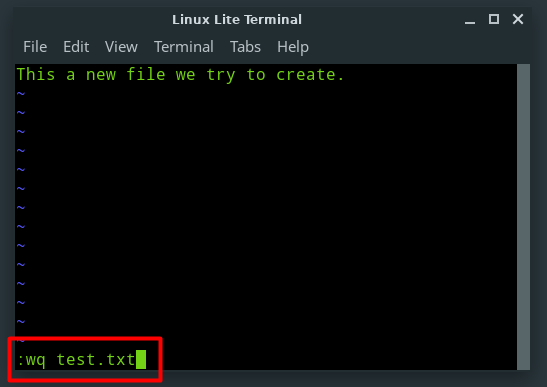How to install GIT in Fedora Linux
Installation of GIT required only running following command in terminal:
$ sudo dnf install git
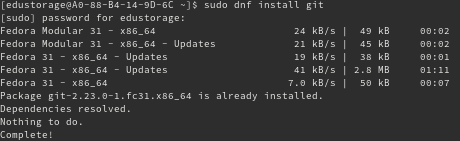
It' all, git is installed.
Installation of GIT required only running following command in terminal:
$ sudo dnf install git
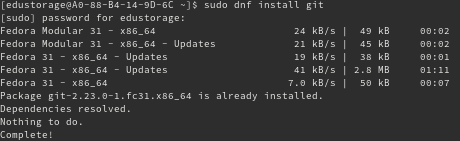
It' all, git is installed.
Flameshot is very popular screenshot manager among linux distros. To install, you just need to run command in terminal using dnf install manager:
$ sudo dnf install flameshot
Then you will see something like this:
Very often openSUSE is blocking your Wi-Fi and you cannot access the internet. First of all, we have to check, if wi-fi services are not blocked:
$ sudo /usr/sbin/rfkill list
To change resolution in Peppermint Linux, click "Menu" in the bottom left part of taskbar and type "display" to find Display settings:
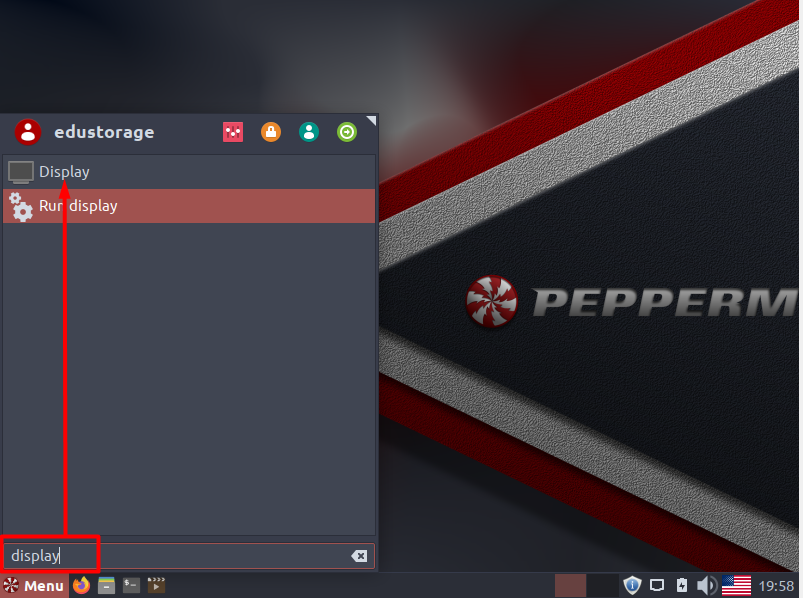
CUPS libraries are important for setting up ESC/POS printer in Fedora linux. You can install CUPS-libraries simply completing the command:
$ sudo dnf install cups-libs.i686
Before installing a softwater it's always good in update YUM database:
$ sudo yum makecache
Sometimes while trying to install updates for Linux Lite you can meet an error: "Your computer is not connected to the internet", but you surely know that you are connected.
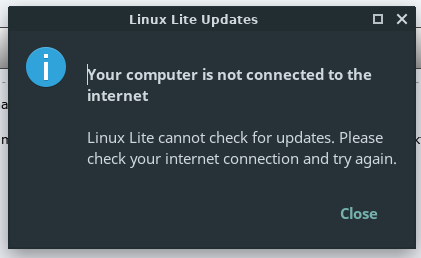
Don't panic, you can still upgrade your system using terminal. It's enough to run command:
$ sudo apt-get dist-upgrade
Then a script will start downloading upgrades and will install them automatically.
To copy files in linux we obvisously use command cp. In case we have a folder with files with same extension and want to copy all of them to connected flash-disk, we can use mask: *. For example, I have several .hccapx files and want to copy them on flash-disk:
$ cp *.hccapx /media/lovermann/DISK1/
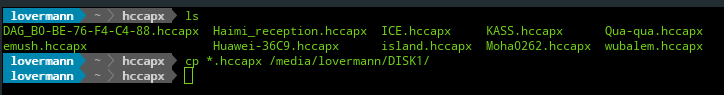
Now, let's check, if files are copied:
Syntax for creating md5 hash in vert simple:
echo -n "mystring" | md5sum
If case you need to store created hash in a file, you can easily do it. For example we want to store md5 hash in "hash.md5" file:
$ echo -n "mystring" | md5sum >> hash.md5
First of all, let's start vim:
$ vim
Now we can edit file. To do it, we have to change to write mode, so just click "i":
i
Now we car modify file the way we want. Let's add a string.
And now click "Esc" to go out of write mode.
In order to save a file, type
:wq test.txt