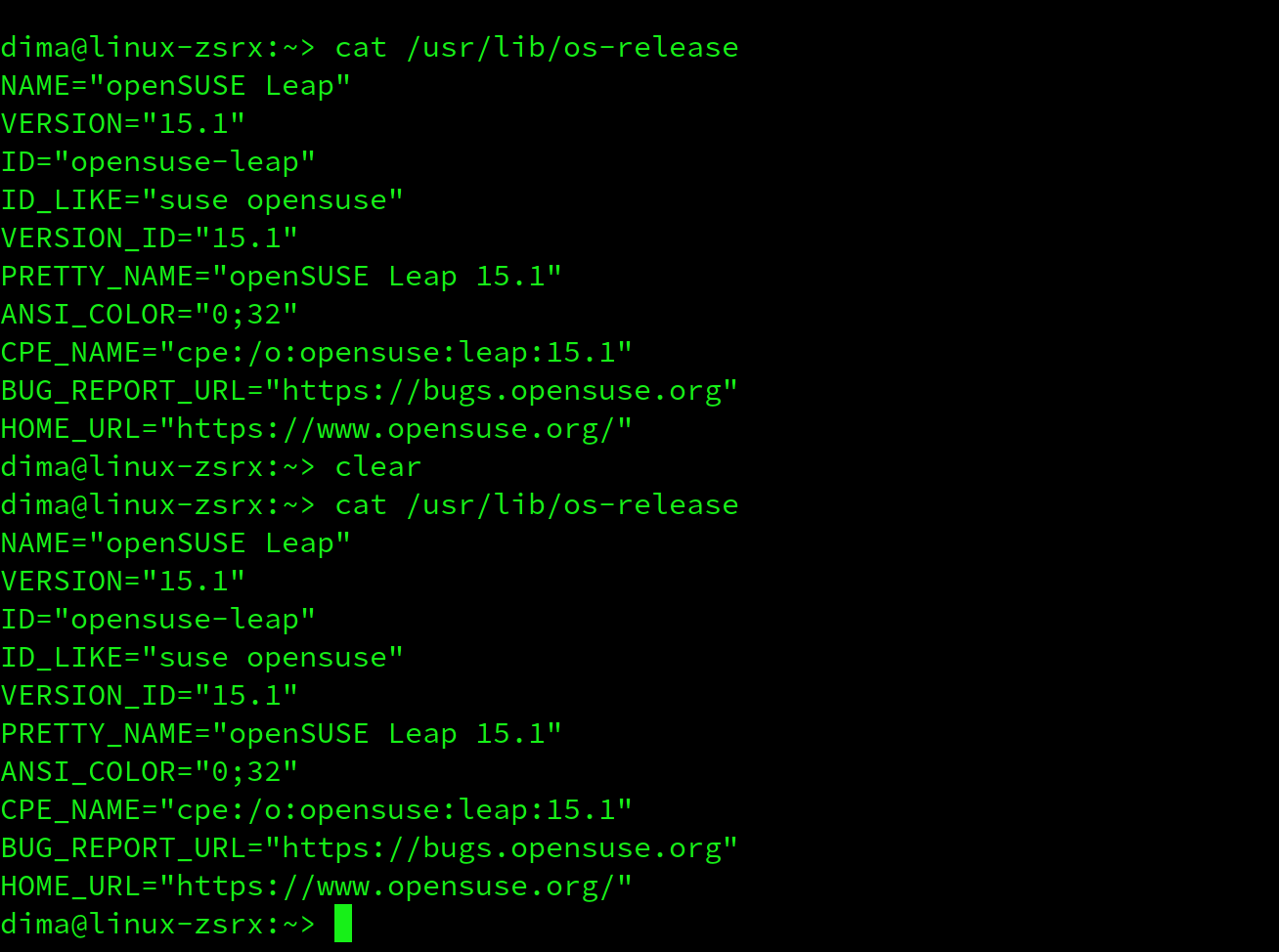How to check your BIOS info in Linux
The simplest and the fastest way to get your BIOS information from command line (terminal) is to run a command:
In openSUSE Linux
$ sudo dmidecode -t bios
Output:
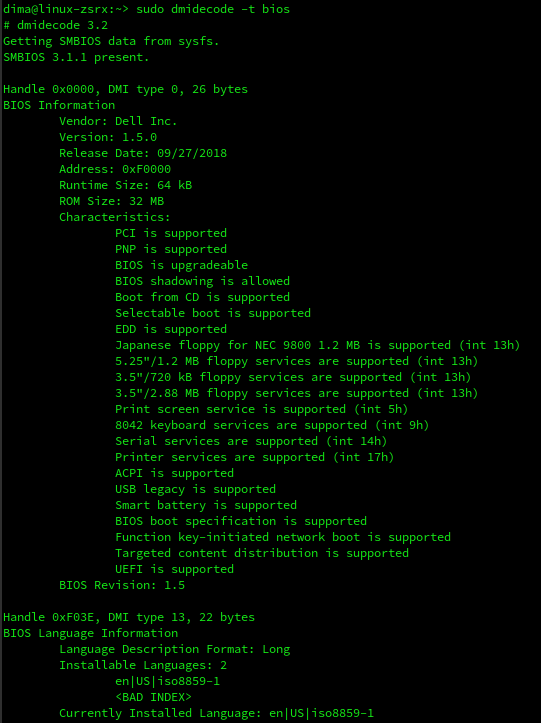
The simplest and the fastest way to get your BIOS information from command line (terminal) is to run a command:
In openSUSE Linux
$ sudo dmidecode -t bios
Output:
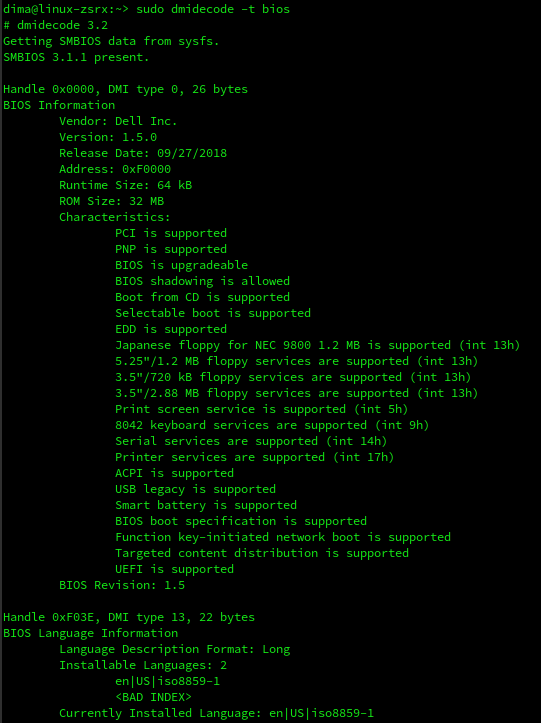
Creating .iso file from several files (let's say folder) is very simple in Linux. First you have to install mkisofs utility:
$ sudo zypper install mkisofs
Then you will need put all your files you want to put in .iso file in a separate folder. In my case, I neede just to rebuild existing bootable .iso file. So, my folder with files is '/home/dima/yobanypizdec'.
If you want to unzip a file in openSUSE Leap 15.1 Linux, you just need an unzip program.
If unzip is not installed in your system, you an easily do it using zypper:
$ sudo zypper install unzip
If USB drive is already mounted in your system, it will be impossible to format it. So, first of all we have to unmount it.
$ df -h
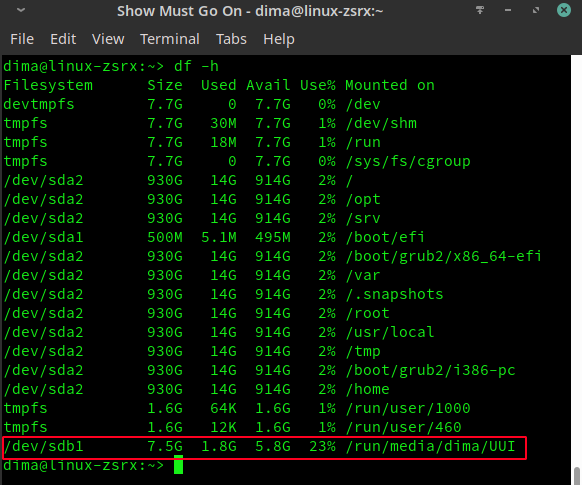
The faster way to get information about the openSUSE version you run is to run a command in terminal:
$ cat /usr/lib/os-release
Then you'll get detailed info directly in terminal. Output you'll see will look like this: